Tricky VPN settings on Ubuntu 11.04
Today, I was trying to connect to our VPN with Ubuntu 11.04 and found out that was not working. Well, after a bit searches on Google, I found out there are some points of VPN settings that I needed to change.
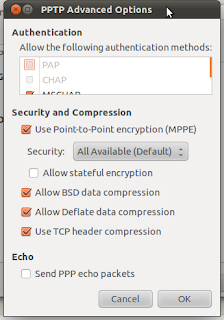
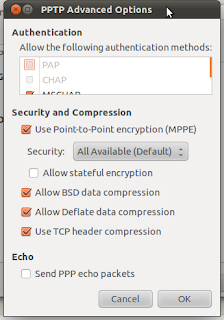
- Username should be domain\username.
- Do not fill out domain in the VPN configuration.
- Under the advanced option make sure you tick "Use Point-to-Point encryption (MPPE)" option. (see above screenshot)
Related Posts
In case you missed it
A short update from me
It has been a while since I post a blog page on Blogger which was created back in 2013. So I took an opportunity to...
Showcase the blog site elements
The standard paragraphs Welcome to this demo page! Here, you’ll get an exclusive preview of our cutting-edge platform designed to revolutionise your digital experience. Our...
Issue with "Don't track your own pageviews"
Do you use your own domain name with Blogger? Do you place “Blogger’s Stats Widget” on your page? Or do you regularly check up the...


