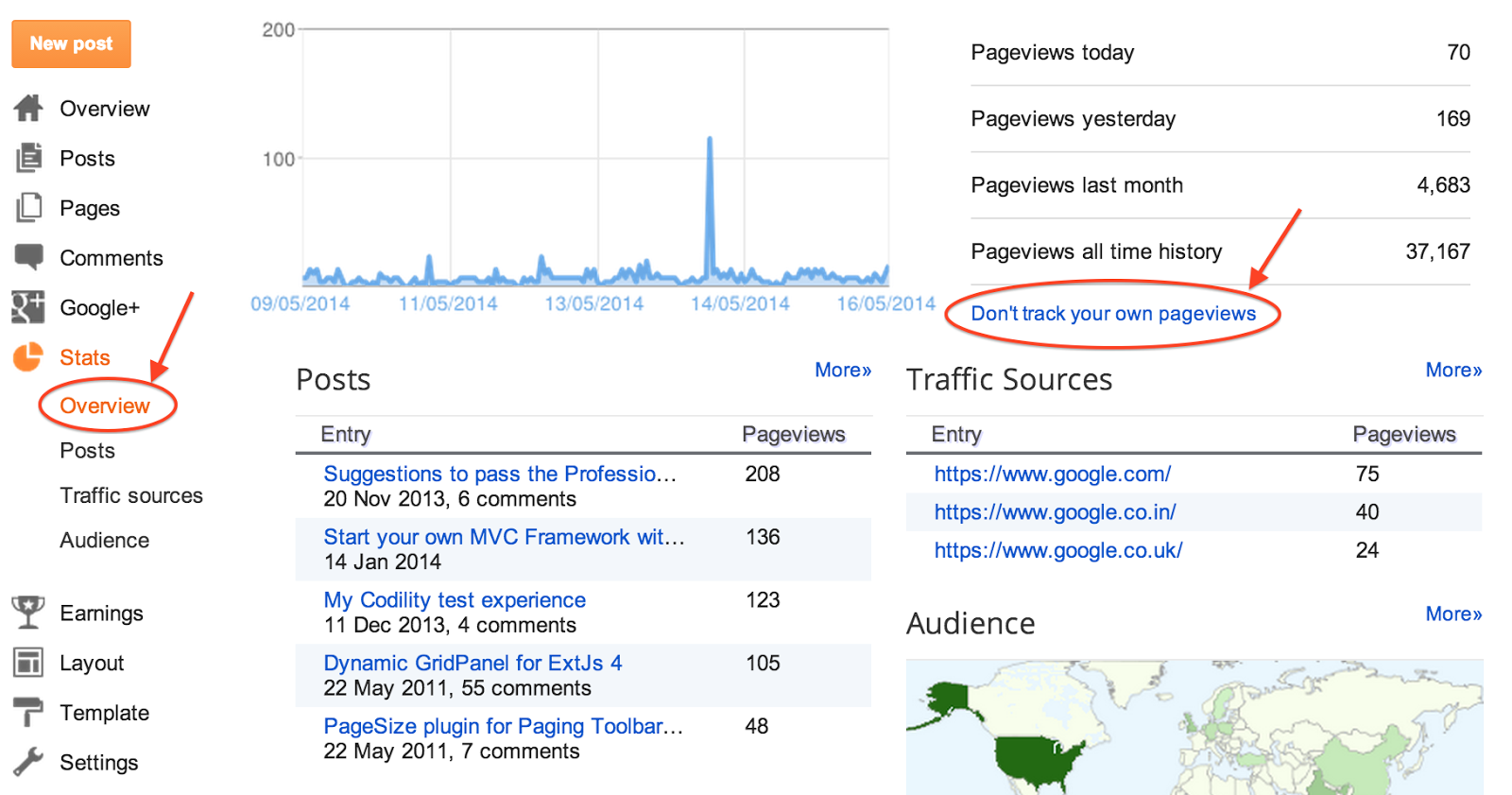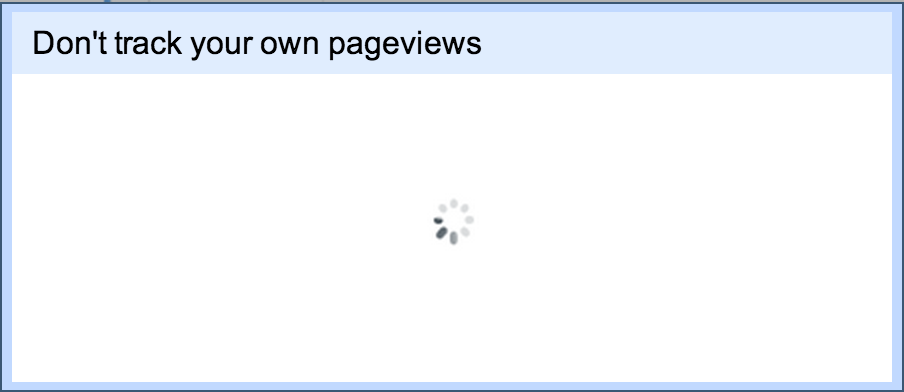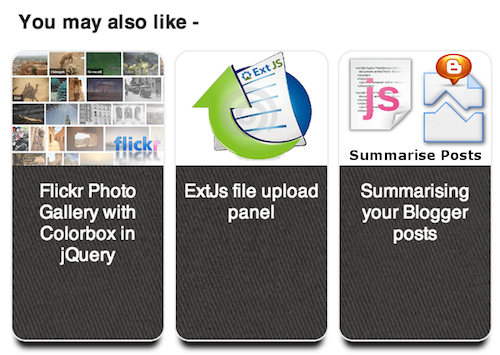Issue with "Don't track your own pageviews"
Do you use your own domain name with Blogger? Do you place "Blogger's Stats Widget" on your page? Or do you regularly check up the stats from your Blogger's dashboard? And most importantly have you found that "Don't track your own pagesviews" link no longer works?
Well, it used to be working when I used the regular subdomain under blogspot.com. Many bloggers have reported this issue to Google but yet no acceptable answers from them. However there is a way to patch this issue.
Let's have a look how to re-produce this error.
1. Login to your Blogger Dashboard (www.blogger.com)
2. Go to Stats --> Overview of your blog
3. Click the "Don't track your own pageviews" link
Important Note
1. This method does not fix the fundamental problem of the link
2. You need to do it on every browser of your computer
3. If you have other authors to access the blog, they have to do the same process
Well, it used to be working when I used the regular subdomain under blogspot.com. Many bloggers have reported this issue to Google but yet no acceptable answers from them. However there is a way to patch this issue.
Let's have a look how to re-produce this error.
1. Login to your Blogger Dashboard (www.blogger.com)
2. Go to Stats --> Overview of your blog
3. Click the "Don't track your own pageviews" link
4. A blue window should appear like image below and the loading icon keeps spinning
5. A while later, an error message "There was an error while fetching stats. Please reload page." prompted.
6. If you reload the page, try again, and the above message will appear again.
So, if this is the issue, how can I make my own blogger site stop tracking my computer?
1. Open a new tab on your browser while you're still logged in
2. Copy the text below and paste it on the address bar of the new tab
www.yourdomain.com/b/statsBlockingCookie?action=SET&callback=__gwt_jsonp__.P2.onSuccess
3. Replace "yourdomain.com" to your domain name
4. Press "Enter" and a response should be shown like below
// API callback5. Go to your home page and keep reloading the page. You will find that the pageviews counter stop incrementing (the counter is either on your home page or the dashboard).
__gwt_jsonp__.P2.onSuccess({"status":"yes"});
Important Note
1. This method does not fix the fundamental problem of the link
2. You need to do it on every browser of your computer
3. If you have other authors to access the blog, they have to do the same process
Related Posts
In case you missed it
A short update from me
It has been a while since I post a blog page on Blogger which was created back in 2013. So I took an opportunity to...
Showcase the blog site elements
The standard paragraphs Welcome to this demo page! Here, you’ll get an exclusive preview of our cutting-edge platform designed to revolutionise your digital experience. Our...
Build your own Related Posts widget for Blogger
I have visited many blog sites and most of them have "<b>Related Posts</b>" or "<b>You may also like -</b> " section for visitors who like...