Apps I use the most on my Mac
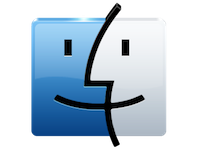
Well, it is quite interesting. Most of the time I develop applications in Windows environments but I use Macbook Pro. I believe many Windows developers have similar situation as well.
I am a Windows user since the first day I touched computers. I started to use Mac from 2011 because my previous employer wanted to be an authorised Apple reseller. Therefore I had to be an certified support engineer so I got a chance to start playing OS X and OS X server. So anyway, long story short, I became a full time Mac user since then.
This article is going to show you the OS X apps I use the most on a daily basis. If you have any opinions, please feel free to post your comments.
Parallels Desktop
As I mentioned before, most of the time I develop applications in Windows environments. Many Mac user like to use bootcamp to boot into their desire environments but I feel it is quite a hassle for me. Therefore I decided to look for applications with good performance of virtualisation. There are few applications supporting virtualisation in OS X such as Parallels Desktop, VMWare Fusion and Virtual Box. I have tested them all and I decided to use Parallels Desktop. Why? Well, I like the interface to manage the virtual OS. It is that simple. Currently I have Windows 8.1 and Ubuntu 12.02 installed and both are working pretty well.You can find many articles with good comparison reports such as Life Hacker, Mac World and Mac Life. Anyway, if you have budget, try the Parallels Desktop otherwise Virtual Box would be another good option.
Adobe Photoshop Lightroom
I am a photography enthusiast and most of time I take raw images. I have tried many open source photo editing applications such as digikam, darktable and LightZone. I have to admit that open source applications are really awesome and some features definitely beat Adobe Photoshop Lightroom or Aperture. However, I've found out the quality of the processed images from open source applications didn't meet my standard. So eventually I decided to use Lightroom since it provides the results I like. Well, some people may argue with that, but it is just based on my personal taste.Gimp for Mac
I use Gimp to edit images for web developments as well as the photos I have shot. So why not Photoshop? I have to say that Adobe Photoshop is a fantastic application to edit images but the cost of the software is over my budget. In fact, I have also tried Seashore, but it didn't go well with my taste bud.Although some hiccups occurred while installing the application but that was not a big issue. Gimp is an open source software which means it is free so as Seashore. However, base on my personal experience, Gimp has more powerful tools and features than Seashore. Also Gimp supports many popular platforms (Linux, Windows, OS X, OpenSolaris and FreeBSD) but Seashore is only OS X friendly.
Xee
I am not a big fan of using Preview when I started using OS X although it is a handy application. In fact, I just want to have a simple application to browse my photos. Well, as usual, I tried to search available software over Google and I found Xee.Xee is free and it has standard features I want however it does not have image and canvas resizing functions. So I sometimes using Preview to do the simple jobs.
MPlayerX
I like to watch dramas and movies on my laptop but some of my video files have special encodings which QuickTime does not support. I have to say that MPlayerX is my most frequent used video player. It is simple to use and powerful to play. The best thing is that it can also stream YouTube video and audio.Although I use MPlayerX a lot but I also use VLC media player when some hiccups turn up in MPlayerX. I have to admit that VLC media player has more dazzling features than MPlayerX but I believe MPlayerX is much simpler to use for many users.
Google Chrome and Firefox
There are many popular web browsers in the Mac world such as Google Chrome, Firefox, OminiWeb, Opera, and of course Safari. Everyone has his or her own taste on using the web browser (including IE). I have a long history of using Firefox but I switched to Google Chrome when it got stable and mature. I also use Google Chrome on my iPad and iPhone since it sync all my personal settings and bookmarks across these three devices.On a daily basis, I use Google Chrome because I like its web store which has many extensions I like. However, as a web developer, I have to use all the browsers I mentioned above including Internet Explorer (in Windows) but most of the time I debug the code via Google Chrome because I like its interface.
TextWrangler
In Windows, I use Notepad++ to do simple text editing. In OS X, I use TextWrangler from Bare Bones Software and you can download it from App Store for free.I believe many people have experienced copying text from a web site and pasting it into their Microsoft Word or email message. All you need is plain-text but the clipboard holds strange formatting, links, unwanted graphics and spacing when you paste the text. You can use the build-in TextEdit app to strip out those unwanted formatting but you need to choose Format -> Make Plain Text or press Command-Shift-T. Well, it is much easier to use TextWrangler, just copy and paste to get your plain-text. It also provide lots of features to fit you text editing needs. It is a great tool and it is free.
Aptana Studio
Aptana Studio is a great tool to do the web development. When I am in Windows, I use PhpEd or Apanda Studio to develop web applications. When I'm in OS X, I only use Apanda Studio to fill the gap between Windows and OS X. The IDE supports common web-application coding languages such as JavaScript, AJAX, PHP, and Ruby on Rails as well as HTML and CSS. The best part is that it supports Windows, OS X and Linux platforms and it is free. It also provides Eclipse Plug-in version for those Eclipse fans.CCleaner
I use CCleaner to clean caches, cookies and temporary files in both Windows and OS X. CCleaner can handle many of the tasks provided by OS X's Disk Utility, such as wiping out free space and repairing disk permissions. Unlike Windows version, the updates are not frequent but it is good enough to perform the cleaning tasks I need.If you are interested in more advanced maintenance tool and optimiser, you should also try OnyX.
Evernote
Evernote is not just a app for notes, it literally can do everything in our digital lives. I use it every day, on my Mac, iPad, iPhone, and even while browsing the web using Google Chrome.Most of time I use it for meeting notes, client notes, travel plans, recipes and my personal knowledge base. I recommend you to read this article.
Microsoft Office For Mac
I have been using Microsoft Office in Windows for many years. Well, I have to admit that I have to use Microsoft Office for Mac to write documents and presentations in Mac. I have tried Open Office for Mac but the features do not satisfy me. Although the GUI of Mac version is slightly different from Windows version, but it still has the interface I like, Ribbon.You can have a look at this review which compares Pages, Word and Google Docs. You can also have a look at this article to see the difference between Mac and Windows version.
In conclusion
I have many applications installed in my Mac such as Skype, Line, TeamViewer, Nmap, Wireshark and SkyDrive. I use them quite frequently but not as often as the applications I mentioned above. I believe I haven't discovered many other useful applications. If you have suggestions, please feel free to make comments. Related Posts
In case you missed it
A short update from me
It has been a while since I post a blog page on Blogger which was created back in 2013. So I took an opportunity to...
Showcase the blog site elements
The standard paragraphs Welcome to this demo page! Here, you’ll get an exclusive preview of our cutting-edge platform designed to revolutionise your digital experience. Our...
Issue with "Don't track your own pageviews"
Do you use your own domain name with Blogger? Do you place “Blogger’s Stats Widget” on your page? Or do you regularly check up the...












