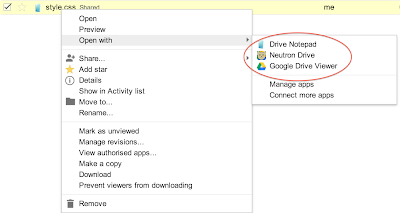Edit your CSS and JavaScript files on Google Drive
Well, I like blogger.com. It is free and it allows me to play around the source code of templates. Since last year, I started to use customised templates and tweak some of the source codes. Believe or not, I actually enjoy it. Anyway, this is not what this post about.
I use Google Drive to host my CSS and JavaScript files for this blog site. I edit these files on my computer and let Google Drive application to synchronise the files to the cloud. It sounds normal and I believe many other people would use the same way I do. However, what if I want to edit these text based files over Google Drive itself, on the browser? "Yes, You Can!" but you need third party Google Drive Apps to achieve the goal.
I found two third party Google Drive apps, Neutron Drive and Drive Notepad. Both are great apps and have their pros and cons. I started with Drive Notepad since it was the first app I found. But I use Neutron Drive more often because it integrates very well with Google Drive and it has file browser feature.
Personally, I like to use Neutron Drive. It has more features than Drive Notepad such as file browser, html live view, themes and FTP client. However if you like clean and simple GUI, Drive Notepad would be a great fit. Well, if you're interested in letting Google Drive hosting your Blogger site's CSS or JavaScript files, check both apps out and let me know what you think in the comments!
PS. If you want to know how to host these files on Google Drive, you can have a look at articles from Nelda Yuntantri, Raj Mehta or Syed Faizan Ali.
I use Google Drive to host my CSS and JavaScript files for this blog site. I edit these files on my computer and let Google Drive application to synchronise the files to the cloud. It sounds normal and I believe many other people would use the same way I do. However, what if I want to edit these text based files over Google Drive itself, on the browser? "Yes, You Can!" but you need third party Google Drive Apps to achieve the goal.
I found two third party Google Drive apps, Neutron Drive and Drive Notepad. Both are great apps and have their pros and cons. I started with Drive Notepad since it was the first app I found. But I use Neutron Drive more often because it integrates very well with Google Drive and it has file browser feature.
Highlights for both apps
- Support for a variety of file types, including *.css, *js and *.html
- Syntax highlighting for popular program languages
- Support common used keyboard shortcuts
- Google Drive revision control
Personally, I like to use Neutron Drive. It has more features than Drive Notepad such as file browser, html live view, themes and FTP client. However if you like clean and simple GUI, Drive Notepad would be a great fit. Well, if you're interested in letting Google Drive hosting your Blogger site's CSS or JavaScript files, check both apps out and let me know what you think in the comments!
PS. If you want to know how to host these files on Google Drive, you can have a look at articles from Nelda Yuntantri, Raj Mehta or Syed Faizan Ali.
Related Posts
In case you missed it
A short update from me
It has been a while since I post a blog page on Blogger which was created back in 2013. So I took an opportunity to...
Showcase the blog site elements
The standard paragraphs Welcome to this demo page! Here, you’ll get an exclusive preview of our cutting-edge platform designed to revolutionise your digital experience. Our...
Issue with "Don't track your own pageviews"
Do you use your own domain name with Blogger? Do you place “Blogger’s Stats Widget” on your page? Or do you regularly check up the...